DotNetNuke SQL Reporting Services (SSRS) Module
 This
module allows you to interface your DotNetNuke portal with Microsoft
SQL Server SQL Reporting Services (SSRS) 2008, 2008 R2, 2012, 2014, 2016,
2017, 2019, & 2022. You allow users to select which
reports to run or
you can specify exactly which report will be shown within the module.
This is a great way to transparently bridge the gap between your DNN
portal and your SQL reporting server.
This
module allows you to interface your DotNetNuke portal with Microsoft
SQL Server SQL Reporting Services (SSRS) 2008, 2008 R2, 2012, 2014, 2016,
2017, 2019, & 2022. You allow users to select which
reports to run or
you can specify exactly which report will be shown within the module.
This is a great way to transparently bridge the gap between your DNN
portal and your SQL reporting server.
If you're looking to display SQL
Reporting Services reports in your portal, this module sets the
standard. As testimony, it was chosen by DotNetNuke Corporation to
power the reports that are used in the original DotNetNuke Marketplace.
Not only is it certified by them, it is used by them!
Features
- (New in 13.0) Added support for DNN 10
- (New in 13.0) Added support for Reporting Services 2022
- (New in 13.0) Updated to latest report viewer control
table styling classes for customizing report table listing
Ability to force DNN report permissions for viewing folders and reports
Ability to Enter tokens in the report filters (e.g. [UserId])
Ability to rename the report title with tokens or literal text
Support for DNN /Evoq 6.X - 9.X
Export and specify export file name including token support
Unlimited use for dnndev and localhost testing sites
Support for off-line trial activation
DNN Role folder and report level security
Open reports in the same or new pop-up window
Installation simplified, no need to modify web.config any more
Rewrite of the module using DNN 6 manifest architecture, module renamed from RS2005 to SSRS
Localization of the date parameter bar
Specify async post back time-out setting and size to report setting
Ability to specify session variables as parameter values
-
Auto open report in new window
-
Support for more than one SSRS server, can even be different versions of reporting services
-
Auto export to specified format at runtime
-
Implicit tab properties passed as parameters (e.g. tabid, tabname, tabtitle, tabdescription)
-
Passing custom profile properties as
parameters.
-
Encrypted Passwords
-
DNN Import / Export Support
-
Support for regular expression filtering of reports
-
Support for SQL Reporting Services new controls such as Tablix
-
Report browser mode for easy report and folder navigation
-
Pass the report or folder via the querystring
-
Specify parameter values from module settings
-
Allow Passing UserId & PortalId via the querystring
-
Support for more than one report server
-
Support for passing portaladmin session variable
-
Report server connectivity testing during setup
-
Allows turning the parameter bar off viaa URL parameter
-
Supports SQL server session state
-
Accepts report parameters as URL parameters
-
Passes PortalId and UserId as parameters
-
Completely customizable on how you want the module to fit within your portal. You can specify a number of different display options that allow the module to adapt to your viewing preferences.
-
Allows users to select which reports they will run.
-
Works with parameter driven reports showing a parameter bar for users to enter parameter criteria.
Requirements
- Supports
DNN / Evoq 6.X - 9.X (Note: it is possible to get the module to run
in older versions of DNN but we officially support DNN 6.2.9 on)
- Minimum .NET 4.6
- Minimum IIS 6
- AJAX enabled within DNN (when using AJAX enabled control)
- Minimum SQL Reporting Services 2008/R2 (See documentation
for which module version supports which version of SSRS)
- Internet
Connection for Activation (Note: for web servers not connected to the
internet, off-line activation can be done, please see the documentation
for instructions)
Using the Module - Register SSRS Server
The module is easy to use. After installation, modify the
web.config to
add the handler, then simply plop an instance of it onto a page and
then go to Server Administration to register one or more report
servers. Below is a screenshot of the server administration options:
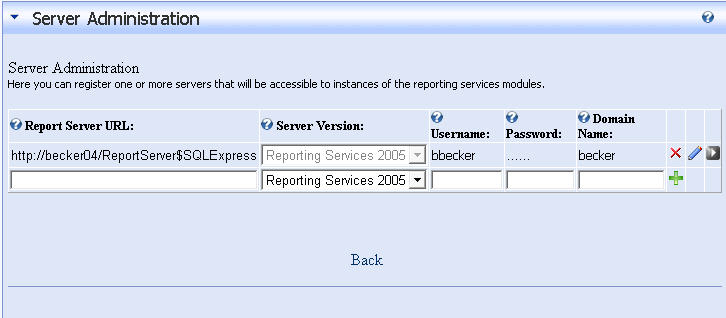
Server Version
- Here you select the server version of your SQL reporting services
instance. Doing this adjusts the settings that will be visible based on
the instance type.
Report Server URL - The URL
to the report server. You can specify just the URL to the report server
or you can specify the full path to the reporting web service (e.g.
http://servername/reportserver).
Username - This is the
active directory username to get authenticated to the reporting
services, it is needed since most report services are using windows
authentication.
Domain - This is the
windows domain name. This setting is not required in all circumstances,
but in the event your server is not a domain controller or hosts
multiple domains, it may be needed.
Password - The password of the
reporting services active directory user.
Module Configuration
Once you have a server registered, you can then start adding
instances
of the modules to pages and customize each instance by choosing which
report(s) will be displayed. Here you can see the settings for
customizing how the module appears within your portal.
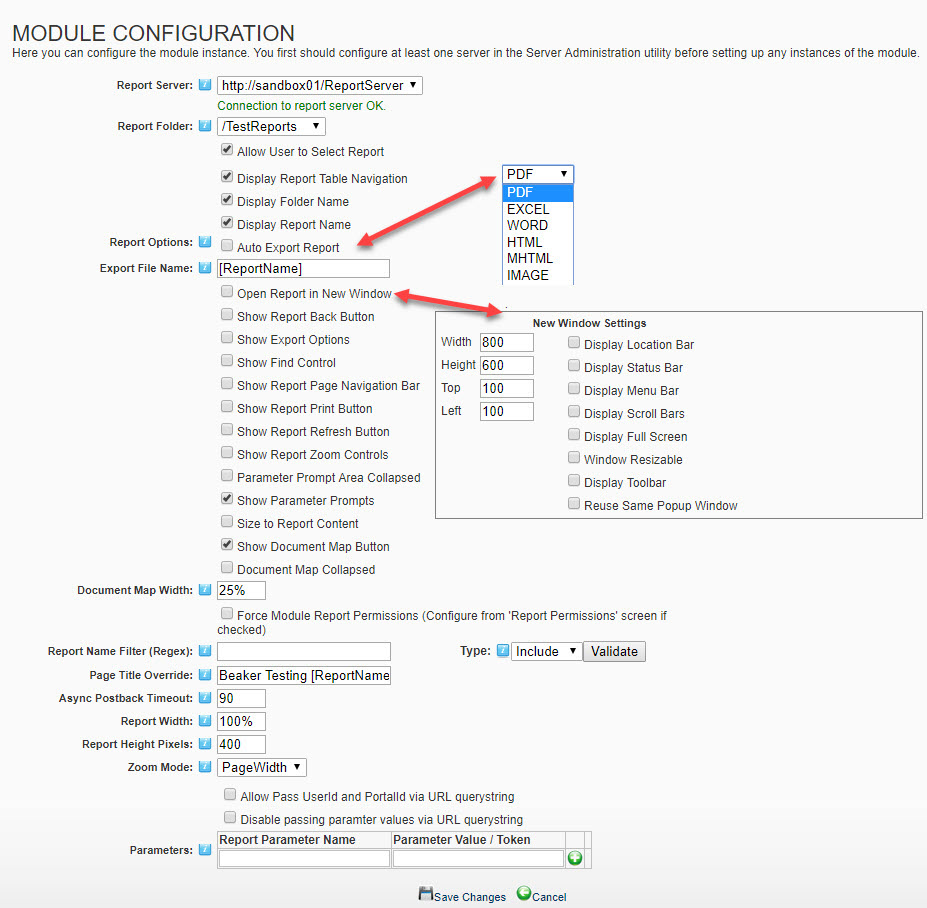
Please see our documentation for further explanation of the settings displayed within the Module Configuration section.
Report Permissions
Once the report server is setup, if the module is configured to allow users to select which
report they want to run, it is possible to setup report permissions to restrict which folders
and reports are visible based on DNN role. The following two screenshots demonstrate how this
is configured.
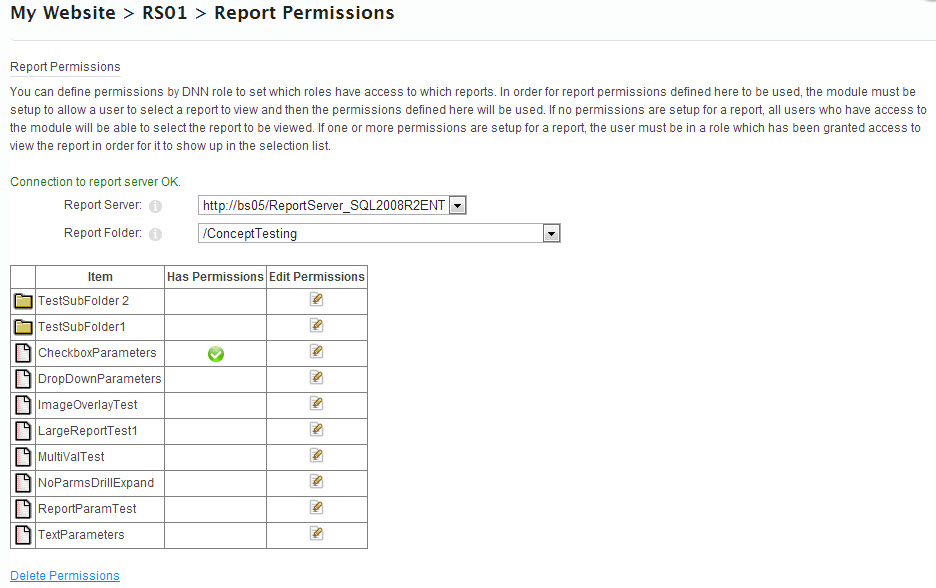
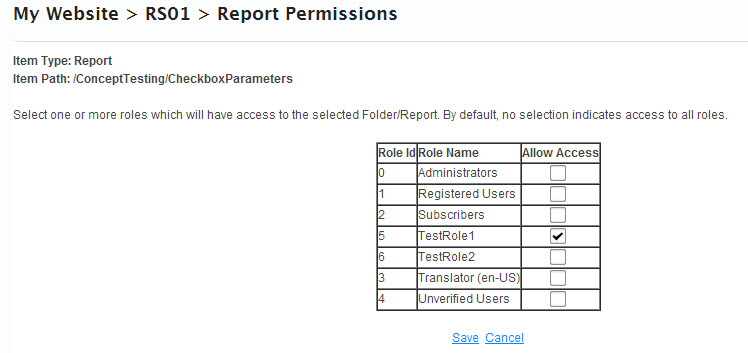
Additional screenshots
These
screenshots highlight a sample report viewed within the module and also
demonstrate how users (if given the ability) can see a selection of
reports which they can choose from the server.
Directory listing of
SSRS Reports within DNN
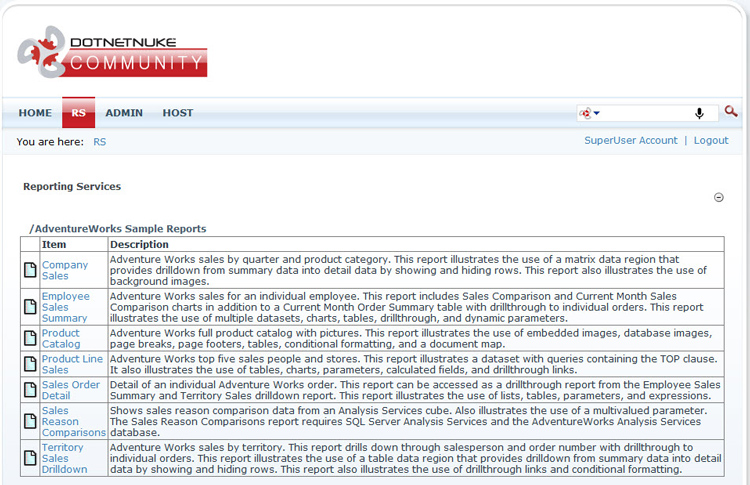
Viewing sample SSRS
Report within DNN
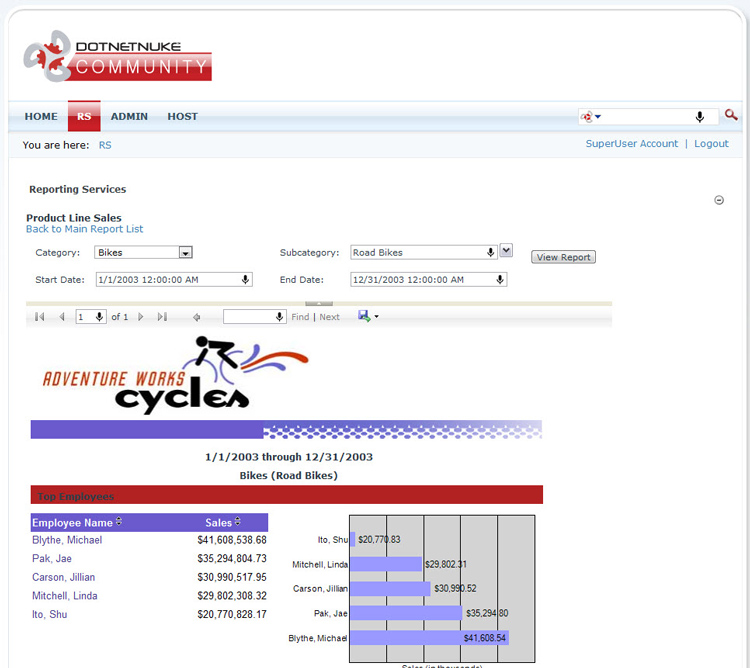
Please
note, starting in module version 5.0 we have officially dropped support
for SQL Reporting Services (SSRS) 2000 & 2005 The latest module version 10.X supports SQL Reporting Services 2022 through 2008. Azure SQL Reporting is no longer supported since Microsoft has discontinued this service.
Stay tuned for more updates and enhancements. We love to hear
your feedback and ideas, so please drop us a line via service@modulemasters.com
if you have any thoughts. Most of the new features we implement are
customer driven ideas. We also offer custom solutions based
on
your needs, contact us today for more information!